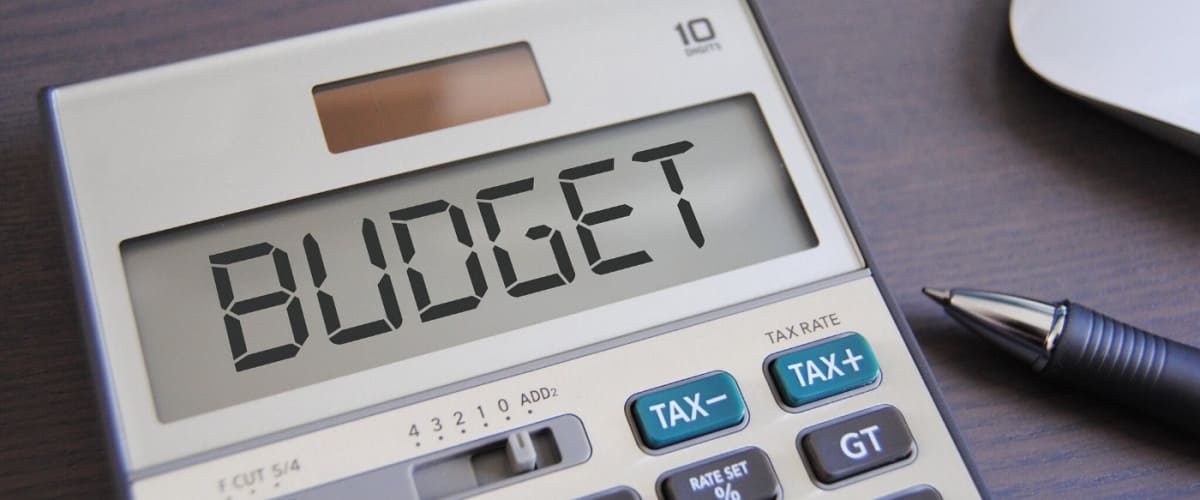How much does mobile app development cost?
As an iOS app programmer I bump into this question from time to time. It’s understandable, as people are interested in money involved when they get the next million dollar idea in their head.
Apps come in different shapes and sizes, so it’s actually a rather difficult question to answer. In this article I’ll try to explain the logic I use when estimating a software development budget and will try to give you some pointers how to come up with a rough estimate about your own idea all by yourself.
First I’ll try to give a brief overview of the system I use when estimating ballpark costs and then go a bit deeper into details about budget estimation. Please do note that the most precise, but still not 100% accurate (we make mistakes too), estimations come from developers themselves.
Ballpark estimate
First to give you an idea about software development budgeting, let’s look into how a quick and dirty ballpark estimate is done.
A good measure for cost is time. If you have any idea how much software development consumes time then you can actually visualise how much it would take to build something useful. Time is money in a software development world as well and you can divide your app development into man hours*.

Hiring a freelance mobile developer costs around $50 – $70** an hour including taxes. A remote software developer usually works around 4–6 hours a day on average***. There is about 20 workdays a month. That roughly equals to $4000 – $8400 a month (including taxes) per developer.
Small app with 3–6 screens can be built and published in a month, giving us a budget of $4000 – $8000
Medium apps with 10–20 screens will take 2 – 3 months to build and will fall somewhere between $8000 – $24 000.
A large, feature packed app can cost way more than that. A bigger app can take a years worth of developer hours to build. That means a budget of $80 000 and up.
While ballpark estimate is a great way to inform the client about the costs involved, I am usually hesitant to give out these numbers. Even if I emphasise that it’s a very rough calculation it might still scare clients off. Especially when noting that app development is mostly not a one man job****.
* Man hours is a rather sexist term. Gender does not really matter when it comes to software development.
** Hourly price for a developer varies a great deal. You can probably find junior iOS developers that work for $10/h and you can also find a superstars who will ask you more than $100/h. To show you the logic of budgeting I tried to use a mid-range developer hour cost above.
*** I have noticed that I only have the capacity to write 4–5 hours of code a day. After 5 hours I get tired and make too many mistakes to call it a quality code. I also know that many software development companies calculate 7 hours as a software developer day.
**** Often enough a backend/server-side developer is needed to build an app. That means we will have to do the same rough calculations for a backend developer too.
A bit more precise calculation
When clients turn to me with their ideas then I try to gather a bit more information on the features they need to include and give them slightly more precise, but still somewhat rough calculation.
To understand the scope of the project I interview the client and map out all the features that need to be built.
I make a list of the features and estimate hours for each of the item using personal experience as a developer.
Here’s a list of common features in apps and a rough estimate in money involved for each.
- Project setup $200
- Data communication layer with backend connectivity $700
- Complex communication layer connecting to a more secure API or many different API’s $1400
- Login screen form with error management $800
- Basic screen with a simple list $400
- Complex screen with a list $1600
- Simple user input form $400
- Complex user input form with multiple pages $1600
- Basic page with scrollable text $200
- Simple screen with a map $600
- Advanced screen with a map including search, geocoding and/or navigation $1600
- User data caching, saving functionality $800
- In app purchases $1200
Using the list above you can now estimate your own idea slightly better. By mixing and matching your app idea requirements you can come up with a closer estimate.
Please do note that the above estimates are abstract and still very rough. Real costs depend on many more details. A simple app can actually have a lot going on under the surface.
How to get an even more precise estimate
Even more precise estimate can only come from a software developers themselves.
The better you visualise your app in detail the closer the estimate. To get the most precise estimate you should have final versions of the designs for each and every screen in your app. This will bring the developer up to speed with app requirements and draws a clearer picture about features included in an app.
How to minimise costs for software development?
This is a good subject for another blog post, but to note here, the most important factor here is planning.
Better planning means less development hours and lower costs.
If you plan your app thoroughly through wireframes and designs of each screen of your app, then it’s possible for a developer to estimate and work faster.
Further considerations
We’ve taken a look of time based app budgeting strategy. That’s the most common way to estimate costs in software development. While the tools and prices noted here are not perfect, they can still give you an overview and maybe help you understand money involved in app development today.
Please note that software development prices are subject to change in time and can vary quite a lot throughout regions and different platforms.
In this blog post I have included costs for people who write application code. It depends on a size of an app, but there can be many more people involved in a development project. You might need designers, illustrators, project managers, copywriters, marketers, social media specialists etc. to launch a successful app.

Additionally there’s a good tool to plan expenses for app development at https://www.appdevelopmentcost.com/. It first asks relevant questions about your app and the features it’ll have. When done it’ll show you a budget you should expect when planning your app development journey. I urge you to check out this site as well.
Cover image by https://www.gotcredit.com/